In today’s digital world, a user-friendly website is essential for any business. A website that is easy to navigate and use will keep visitors coming back for more, while a poorly designed website will frustrate users and send them running.

What makes a website user-friendly?
There are a number of factors that contribute to a user-friendly website design. Some of the most important include:
Navigation: The navigation of your website should be clear and easy to follow. Visitors should be able to find the information they are looking for quickly and easily.
Content: Your website content should be well-written and easy to read. Use clear and concise language and avoid using jargon. Break up your text into paragraphs and use headings and subheadings to make it easy for users to scan.
Design: The design of your website should be visually appealing and easy to navigate. Use a consistent color scheme and layout throughout your site. Use high-quality images and videos and avoid using too much text on each page.
Performance: Your website should load quickly and perform well on all devices and browsers.
How to make your website more user-friendly
If you are looking to improve the user-friendliness of your website, here are a few tips:
Simplify your navigation. Don’t overload your navigation bar with too many links. Instead, use a simple and organized structure that makes it easy for users to find the information they are looking for.
Use clear and concise language. Avoid using jargon and technical terms that your target audience may not understand. Instead, use clear and concise language that is easy to read and understand.
Organize your content. Break up your text into paragraphs and use headings and subheadings to make it easy for users to scan. Use bullet points and numbered lists to present information concisely.
Use high-quality images and videos. High-quality images and videos can make your website more visually appealing and engage your visitors. However, be sure to optimize your images and videos so that they don’t slow down your website loading time.
Make sure your website is mobile-friendly. More and more individuals are using their smartphones and tablets to access the internet. Make sure your website is mobile-friendly so that it looks good and functions well on all devices.
Test your website regularly. Once you have made changes to your website, be sure to test it regularly to make sure that it is still user-friendly. Test your navigation, content, design, and performance on different devices and browsers.
Here are some additional tips for creating a user-friendly website:
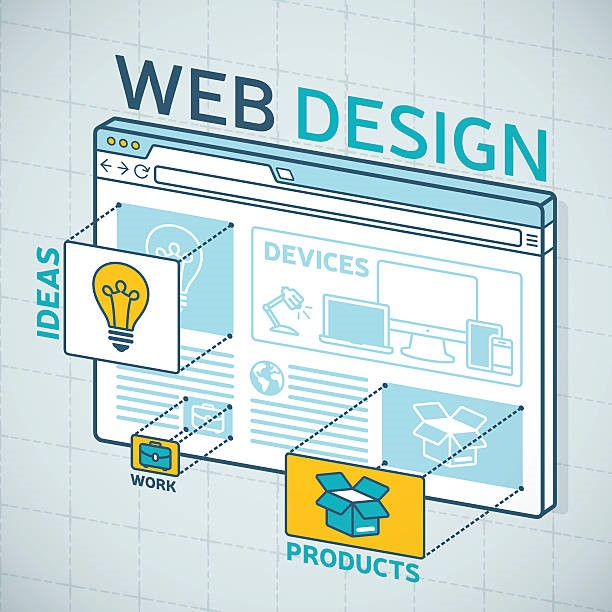
Use clear and consistent calls to action. Tell your visitors what you want them to do on each page of your website. Use clear and concise calls to action, such as “Shop now” or “Learn more.”
Make your website accessible. Make sure your website is accessible to individuals with disabilities by following the Web Content Accessibility Guidelines (WCAG) 2.1.
Provide feedback. Let your visitors know how you are using their feedback to improve your website. You can do this by posting a feedback form on your website or by conducting regular surveys.
In addition to making your website user-friendly, it is also important to engage with your users. Here are a few tips:
Personalize the experience. Use personalization to make your website more relevant to each individual user. You can do this by using cookies to track user behavior and preferences.
Use interactive content. Interactive content can help to engage your users and keep them coming back for more. Examples of interactive content include quizzes, polls, and games.
Make it easy to share your content. Make it easy for your users to share your content on social media and other websites. Include social sharing buttons on all of your pages.
Offer excellent customer service. If your users have questions or problems, make it easy for them to get help. Provide contact information on your website and offer live chat support, if possible.
By following these tips, you can create a user-friendly website that will engage your visitors and keep them coming back for more.
Here are some examples of user-friendly websites
Google: Google’s website is the epitome of user-friendly design. It’s simple, clean, and easy to use. The navigation is clear and concise, and the content is well-written and easy to read. Google also uses personalization to make its website more relevant to each individual user.
Amazon: Amazon’s website is another example of a user-friendly design. The navigation is clear and easy to follow, and the product pages are well-organized and informative. Amazon also makes it easy for users to find the products they are looking for by offering a variety of search filters and categories.
Apple: Apple’s website is known for its clean and minimalist design. The navigation is simple and straightforward, and the product pages are visually appealing and informative. Apple also uses high-quality images and videos to showcase its products.
Airbnb: Airbnb’s website is another example of a user-friendly design. The navigation is clear and easy to follow, and the search results are well-organized and informative. Airbnb also makes it easy for users to book accommodations by providing a variety of filtering options and detailed descriptions of each property.
Spotify: Spotify’s website is easy to use and navigate. The music library is well-organized and easy to search. Spotify also offers a variety of features to help users discover new music, such as personalized recommendations and curated playlists.
Werq Labs is a leading provider of user-friendly website development services. We specialize in creating websites that are easy to use and navigate, regardless of the user’s technical expertise or abilities. We understand that a user-friendly website is essential for any business that wants to succeed online, and we are committed to providing our clients with the best possible service.




Howdy! This is my first visit to your blog! We are a team of volunteers and starting a new initiative in a community in the same niche. Your blog provided us useful information to work on. You have done a extraordinary job!