
Search engine optimization (SEO) plays a key role in ensuring the visibility and success of websites. SEO agency India assists businesses to maximize their online presence, they are constantly on the lookout for innovative tools and technologies that can give them an edge.
Enter ChatGPT, a cutting-edge language model developed by OpenAI.
In this blog post, we will explore how you can supercharge your website’s SEO using ChatGPT and its powerful plugins for website optimization. By leveraging the advanced capabilities of ChatGPT, businesses can enhance their SEO strategies, improve search rankings, and drive organic traffic to their websites. Join us as we delve into the world of ChatGPT SEO plugins and uncover the secrets to unlocking the full potential of your online presence.
What are ChatGPT Plugins?
ChatGPT Plugins refer to additional software components or extensions that can be integrated with the ChatGPT language model. These plugins expand the capabilities of ChatGPT, allowing it to perform specific tasks or provide enhanced functionality in a particular domain.
Plugins were developed to cater to various use cases, such as SEO optimization, content generation, language translation, customer support, and more. By leveraging ChatGPT plugins, users can customize and extend the model’s capabilities to better suit their specific needs and requirements.
What can you do with a ChatGPT SEO Plugin?
A ChatGPT SEO Plugin can revolutionize your website optimization efforts in several ways:
Content Optimization: The ChatGPT SEO Plugin can analyze your website content and provide valuable insights on keyword usage, readability, and overall optimization. It offers suggestions to improve your content’s structure, meta tags, headings, and keyword placement, helping you create SEO-friendly pages that rank higher in search engine results.
On-Page SEO Assistance: With the ChatGPT SEO Plugin, you can receive real-time guidance while editing your web pages. It recommends optimizing title tags, meta descriptions, image alt tags, and other on-page elements. By following these suggestions, you can ensure that your content aligns with the best SEO practices, making it more search engine-friendly.
Keyword Research: The ChatGPT SEO Plugin can assist you in identifying relevant keywords and phrases that have high search volume and low competition. By leveraging its powerful language processing capabilities, the plugin suggests target keywords for your content, allowing you to optimize your website for the correct terms and attract targeted organic traffic.
Competitor Analysis: Gain a competitive edge by utilizing the ChatGPT SEO Plugin to analyze your competitors’ websites. It can provide insights into their SEO strategies, including the targeted keywords, backlink profiles, and overall content optimization. With this information, you can refine your SEO approach and outperform your competitors in search rankings.
Performance Tracking: The ChatGPT SEO Plugin offers performance tracking features that enable you to monitor the effectiveness of your SEO efforts. It provides overall reports of your website’s search engine rankings, organic traffic, and keyword performance. By tracking key metrics, you can identify areas for improvement, optimize your SEO strategy, and drive continuous growth.
Best ChatGPT Plugins
ChatGPT SEO Plugins are categorized into three types:
- ChatGPT hosted plugins,
- Plugins that can be self-hosted by any developer,
- Third-party ChatGPT plugins.
Top ChatGPT plugins
- ChatSEO
- RankBoost
- KeywordWizard
- Competitor Spy
- Performance Tracker
- LinkOptimizer
- ContentAnalyzer
- Slack: Querying Slack
- SiteSpeedOptimizer
- Mobile Optimize

Here’s an overview of each category and how to use them:
ChatGPT Hosted Plugins
ChatGPT-hosted plugins are provided and maintained by the ChatGPT platform itself. These plugins are designed to seamlessly integrate with ChatGPT and offer out-of-the-box functionality for specific tasks. To use ChatGPT-hosted plugins for SEO, you would typically follow these steps:
a. Access the ChatGPT platform or API: Gain access to the ChatGPT platform or API provided by the platform. This may involve signing up, obtaining API credentials, or subscribing to a plan.
b. Identify the available SEO plugins: Explore the documentation or plugin directory provided by ChatGPT to identify the available SEO plugins. Examples could include plugins for content optimization, keyword research, or performance tracking.
c. Integrate the desired plugin: Follow the provided instructions to integrate the chosen plugin into your workflow. This may involve making API calls, utilizing SDKs, or leveraging pre-built integrations with content management systems (CMS) or website builders.
d. Utilize the plugin’s features: Once integrated, use the plugin’s features to optimize your website’s SEO. This could include receiving real-time suggestions for content optimization, analyzing keyword usage, tracking performance metrics, or receiving on-page guidance.
ChatGPT Plugins Self-Hosted by Developers
These ChatGPT plugins are self-hosted by developers, allowing greater flexibility and control over their implementation. To use self-hosted ChatGPT plugins for SEO, developers would typically follow these steps:
a. Access the plugin source code or package: Obtain the source code or package of the desired self-hosted plugin. This may involve downloading it from a repository, accessing it from a package manager, or acquiring it from the developer’s website.
b. Set up hosting environment: Prepare a hosting environment suitable for running the plugin. Depending on the project, this could require setting up a server, installing the necessary dependencies, and configuring any infrastructure.
c. Integrate the plugin into the application: Incorporate the plugin into your application or system by following the provided documentation or integration instructions. This could involve importing libraries, configuring API endpoints, or defining plugin-specific settings.
d. Customize and utilize the plugin: Tailor the plugin to meet your specific SEO requirements by adjusting settings, integrating with other systems or workflows, and utilizing the plugin’s functionalities to optimize your website’s SEO.
Third-Party ChatGPT Plugins
Third-party ChatGPT plugins that are developed by external parties provide additional functions. To use third-party ChatGPT plugins for SEO, you would typically follow these steps:
a. Explore plugin options: Research and identity third-party plugins that cater to SEO requirements. This may involve browsing plugin directories, seeking recommendations, or consulting with developers or SEO experts.
b. Obtain the plugin: Follow the suggested instructions to acquire the desired third-party plugin. This could involve purchasing a license, subscribing to a service, or downloading the plugin from an official source.
c. Integrate the plugin: Integrate the third-party plugin into your workflow or system by following the provided documentation or integration guidelines. This may involve installing the plugin on your server, configuring API connections, or utilizing provided libraries or SDKs.
d. Utilize the plugin’s features: Once integrated, utilize the plugin’s features to optimize your website’s SEO.
To sum it up,
By leveraging ChatGPT SEO plugins, you can optimize your content, improve on-page elements, conduct thorough keyword research, analyze competitors, track performance metrics, and more. These plugins empower you to make data-driven decisions, refine your SEO strategy, and drive better search engine rankings and organic traffic.
Remember that successful SEO engine optimization is an ongoing process, and the use of ChatGPT plugins can simplify and optimize your workflow. Continuously monitor and adapt your SEO efforts based on the insights and recommendations provided by these plugins, and don’t hesitate to experiment and iterate to find the best optimization techniques for your specific business or website.
Loudbol, the best SEO service provider in India provides the finest service to boost your website’s visibility, reach, and success in the digital landscape.


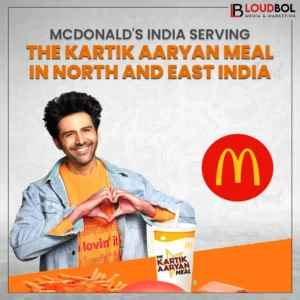

Average Rating