Looking for a new way to stay connected with your friends on social media? Instagram Threads is the latest innovation that’s taking the online world by storm.
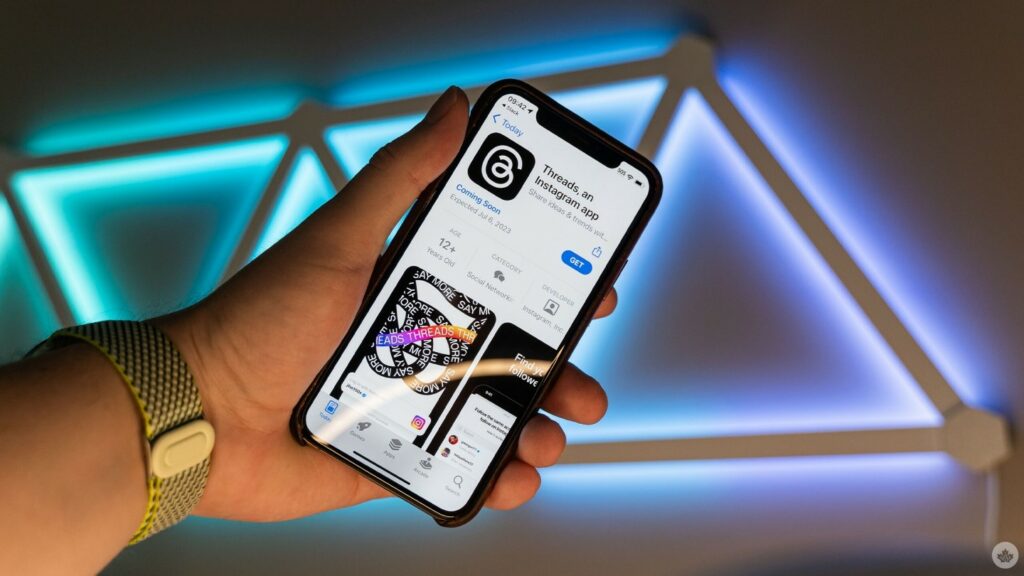
Meta, the parent company of Instagram, has recently launched a new app called Threads. Threads is a text-based social media app that is designed to be a more personal and intimate way to connect with friends.
Inspired by the Threads app, which was previously associated with Instagram’s messaging features, the new app embraces a text-based format while following the path set by Twitter. It allows users to share their thoughts, initiate conversations, and make important announcements, creating a platform for meaningful connections.
The app is similar to Twitter in many ways. Users can post short, 280-character messages, as well as photos, videos, and Stories. However, Threads also has some features that set it apart from Twitter. For example, Threads allows users to create private groups with up to 32 people, and it also includes a “Close Friends” list that allows users to share their posts with a select group of people.
Threads is also integrated with Instagram, so users can easily share their Threads posts to their Instagram feed or Stories. This makes it easy to keep your friends up-to-date on what you’re doing, without the same content on multiple platforms.
So far, Threads has been well-received by users. It has a 4.8-star rating on the App Store, and many users have praised the app for its simplicity and focus on personal connection.
key features of Threads
Text-based posts: Users can post short, 280-character messages, as well as photos, videos, and Stories.
Private groups: Users can create private groups with up to 32 people.
Close Friends: Users can create a “Close Friends” list that allows them to share their posts with a select group of people.
Integration with Instagram: Users can easily share their Threads posts to their Instagram feed or Stories.
If you’re looking for a more personal and intimate way to connect with your friends, then Threads is worth checking out. The app is free to download and use, and it’s available on both iOS and Android devices.
Create a profile on Threads
- Download the Threads app from the App Store (iPhone) or Google Play Store (Android).
- Once the app is installed, open it.
- Tap Continue at the bottom.
- Select whether you want a public or private profile at the top. Tap Continue at the bottom.
- Review the terms and policies, then tap Create Profile at the bottom.
- Tap Bio to write a bio for your profile. Enter your bio or tap Import bio from Instagram at the bottom, then tap Done in the top right.
- Tap the Link to add links to your profile. Enter a URL and title for your link or tap the Import link from Instagram at the bottom. Tap Done in the top right.
- Tap Following to see a list of profiles you may want to follow. Tap Follow next to a profile to follow it.
- You can skip this step if you don’t want to import your data from Instagram. Tap Import from Instagram at the bottom to import all of the above information from your Instagram profile.
- Once you have completed these steps, your profile will be created. You can then start sharing photos, videos, and text messages with your friends and family.
Here are some additional tips for creating your profile on Threads
- Ensure your Bio is clear, concise, and accurately reflects your personality and interests.
- Add links to your website, blog, or other social media profiles.
- Follow the people you care about the most.
- Share photos and videos of your life.
- Use Threads to stay in touch with your friends and family.
Which one is better Instagram Threads or Twitter?
Instagram Threads and Twitter are social media platforms that allow you to share text-based content with your followers. However, they’ve different features that make them better suited according to their purposes.
Instagram Threads is a newer platform for sharing more personal updates with a close group of people. It has a character limit (500 characters) than Twitter (280 characters), but it also includes features like disappearing messages, polls, and live location sharing is unavailable on Twitter. Threads is also closely integrated with Instagram, so you can easily share your Threads posts to your Instagram Stories and vice versa.
Twitter is a more established platform that is better suited for connecting with a wider audience and participating in public conversations. It has a larger character limit than Threads, and it also includes features like retweets, replies, hashtags, and trends that are not available on Threads. Twitter is also a more open platform, so anyone can follow you and see your tweets, even if you don’t follow them back.
Ultimately, the best platform for you will depend on your individual needs and preferences. If you want to share more personal updates with a close group of people, then Instagram Threads may be a better option for you. If you want to connect with a wider audience and participate in public conversations, then Twitter may be a better fit.
Here is a table that summarizes the key differences between Instagram Threads and Twitter:
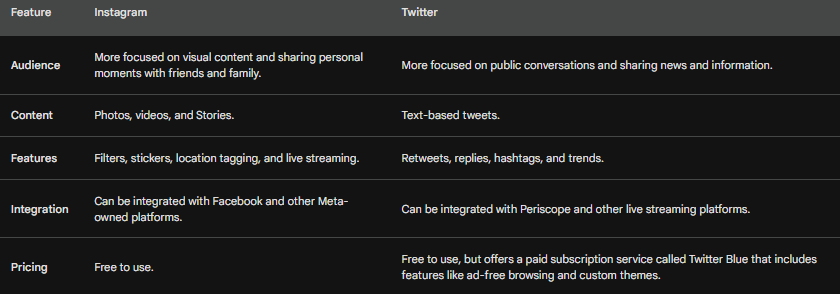
Here are some additional factors to consider when choosing between Instagram Threads and Twitter:
Your audience: Whom do you want to reach with your content? If you’re interested in connecting with friends and family, then Instagram Threads is a good choice. If you seek a wider audience, then Twitter may be a better option.
Your goals: What do you want to achieve with your social media presence? If you want to share more personal updates, then Instagram Threads is a good choice. If you want to build an audience for your business or brand, then Twitter may be a better option.
Your style: Which platform do you feel more comfortable using? If you prefer to share text-based content, then both platforms are a good option. If you want to share visual content, Instagram Threads may be a better option,
No matter which platform you choose, ensure it is consistent and post high-quality content. The more you use a platform, the more likely you are to build a following and achieve your goals.
Only time will tell whether Threads will be a success. However, it has the potential to be a popular app, especially among young people who are looking for a more personal and intimate way to connect with their friends.




Average Rating